File name shows the size of banner. Open the file of you want to use the banner for E.g. Incase you want to display banner size of 728x90, double click the file "cr-728x90.txt". The file will contain banner code similar to given below image.

Go to www.blogger.com. Sign in using your username and password.
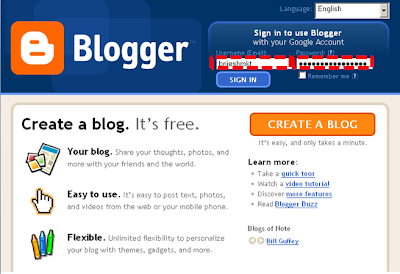
Step 1:

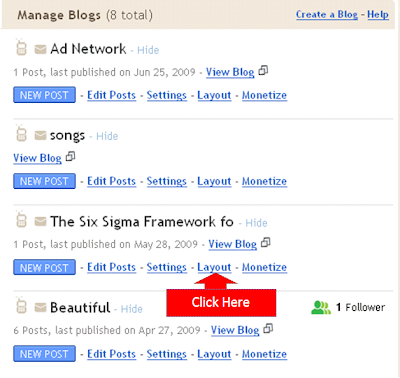
Step 2:
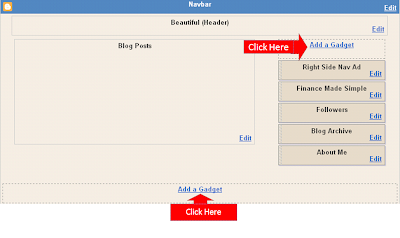
Step 3:
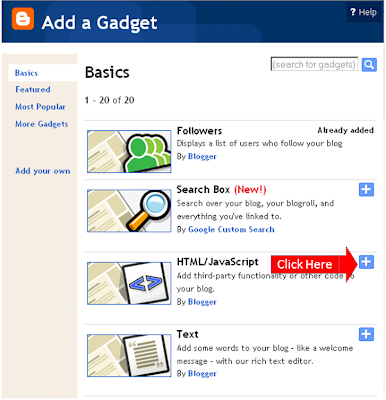
Step 4:
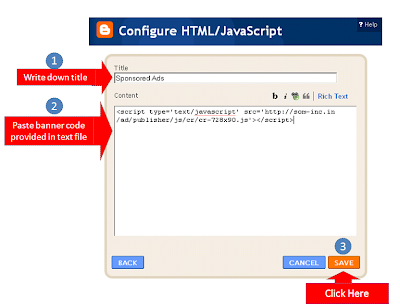
Step 5:
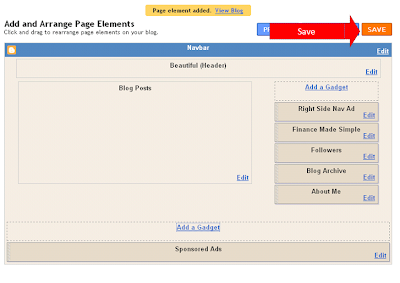
You can drag Sponsered Ads in Blog post or Nav Bar
Step 6:
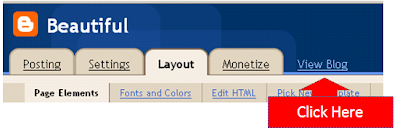
Done. Now check the Ad on Your Blog.
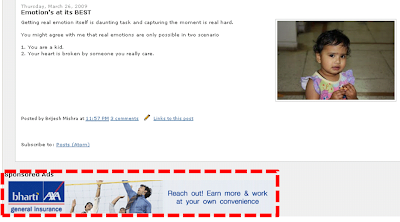


nice blog
ReplyDeletelike it
ReplyDeleteIt is really very good guide for newbees.
ReplyDeleteGive information for Increasing traffic for Blog/webite.
http://123-on-line.blogspot.com/
easy to understand, thanks for the great work
ReplyDeletedea sir this blog very comfortbule
ReplyDeletei do all things with my blog but ads are not displaying
ReplyDeletemy blog is
http://deepakarya.blogspot.com/